Main Features
- High video quality. VGA resolution up to 2048 x 1536
- Four simultaneous independant users
- Single integrated HDB15 connector for computer connection
- All models have one local console and two remote consoles via cat5 cable
- According to the model, the fourth console can be local, remote cat5, or remote IP
- USB and PS/2 interface support on both consoles and PC sides
- Perfect keyboard and mouse emulation to ensure compatibility to machines and operating systems
- One controller per port to keep mouse and keyboard alive even when the KVM is not powered on
- Port selection and operation using keyboard hotkey's and OSD Menu
- LED indicators for easy status monitoring
- User Password protection and auto-logout timeout
- Metal casing, 19" rack industrial format
- One-year warranty and free technical support
Overview
PRIMA 4-L, PRIMA 4-K, and PRIMA 4-P are three high-level matrix KVM-switches featuring sixteen computer ports and four user consoles. They are intended for computer and server management in datacenters, factories, as well as in campus computing environments. The four users can work on four different computers in total independance.
Computer Ports: The three L/K/P models provide 16 ports allowing connecting 16 computers with light cables (CAB2067) integrating the VGA and the PS/2 or USB keyboard and mouse links. These cables are available in 1.8m, 3m, and 5m lengths. Each port has its own independant controller powered by the computer through the cable. The computer never loses its peripherals.
Common User Interfaces: You can directly connect a keyboard, a mouse, and a monitor to the PRIMA4-16. This set of local devices will allow you working on the computers when you are into the datacenter, close to the machines. Using twisted pair cables and console accessories (RC-VPU), you can connect two other sets of keyboard/mouse/monitor at up to 200m, in offices for example.
Model-Specific User Interface: The fourth user interface depends on the switch model. There are three options for that fourth user access according to different administration purposes - either a second local console (L), or a third extended Cat5 console (K), or an IP remote access (P).
|
PRIMA 4-L |
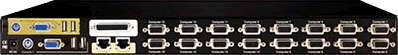 |
|
PRIMA 4-K |
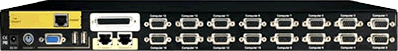 |
|
PRIMA 4-P |
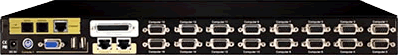 |
User profiles: The PRIMA 4-L/K/P KVM switches allow the administrators configuring a total of 8 user profiles, each with its own password and access privilege. With this user profile feature, the administrator can configure the access to be in Grant (full access), Deny (No access) or View (view-only with keyboard and mouse locked) independently for each port.
IP Access: Concerning the remote IP SSL access, PRIMA 4-P is equivalent to PRIMA-IP except that for PRIMA 4-P the remote user is independant from the 3 local users.
Metal Enclosure: The PRIMA 4 KVM switches are robust and durable. Their metal enclosure provides better shielding against electromagnetic interferences commonly seen in lab or factory environments.
Firmware Upgrade: The PRIMA 4 firmware is stored in Flash memory and can be upgraded locally via a USB connection, or remotely for the PRIMA 4-P.
Cable Assembly: Clean cable assemblies integrating VGA, PS/2 and USB attachments permit to connect the computers to the PRIMA computer ports. They are available in 1.2m, 3m, and 5m lengths.
Delivery: The PRIMA 4 KVM switches are delivered with their power adapter and their rack mount kit.
Warranty and Technical Support: Prosum provides one year warranty and free technical support.
Technical Spec.
|
|
PRIMA 4-L |
PRIMA 4-K |
PRIMA 4-P |
|
Number of Computer Ports |
16 ports. |
||
|
Computer Port Connection |
HDB15-pin Male Special cable assembly providing VGA, PS/2 and USB mouse and keyboard connectors Max cable length: 5m (10m with small video quality degradation) |
||
| Number of Local Consoles | 2 | 1 | 1 |
| Number of Cat5 Consoles | 2 | 3 | 2 |
| Number of IP Remote Access | 0 | 0 | 1 |
|
Ethernet Interface |
RJ-45 connector, 10/100 BASE-T connection with auto-sensing |
||
|
Serial Console Port |
RJ-12 connector / 115200 bps max - Used only for console management |
||
|
Serial Control Port |
RJ-12 / 1Mpbs high-speed serial for connection to external modem or power control device |
||
|
Viewers |
Win32 viewer / JAVA viewer |
||
|
Management |
With any browser connected to the embedded web server via HTTPS secure connection |
||
|
Security |
SSL, Encryption with 256-bit ephemeral keys |
||
|
Digital Video Resolution (IP) |
1600 × 1200 or 1680 x 1050 |
||
|
Analog Video Resolution |
2048 x 1536 |
||
|
Local Console Connectors |
VGA Output: HDB 15-pin female Mouse and Keyboard inputs: 2 x USB Type A; 1 x PS/2 (Keyboard) |
||
|
Daisy-Chain |
HDB44 Female; 15m max |
||
| Digital Video Resolution (P) | 1600 x 1200 or 1680 x 1050 | ||
|
Port Selection |
keyboard hot keys, OSD menu, IP Viewer (P) |
||
| Indicators | One LED per port (Green), Power LED | ||
|
Power supply |
External DC 5V 4A |
||
|
Temperature |
Operating: 0 to 50°C; Storage: -20 to 60°C |
||
|
Humidity |
0 to 90%, non-condensing |
||
|
Housing |
Metal |
||
|
Dimension(L x W x H) |
438 x 200 x 44.5 mm (1U) |
||
|
Weight |
2700 g |
||
|
Safety / EMI Certification |
FCC, CE |
||
Accessories
RC-VPU Cat5 Remote Console
 The Cat5 Remote Console must be purchased separately. It allows to connect a keyboard, mouse, and monitor up to 200m of the KVM switch, for example in an office while the KVM is installed in the datacenter.
The Cat5 Remote Console must be purchased separately. It allows to connect a keyboard, mouse, and monitor up to 200m of the KVM switch, for example in an office while the KVM is installed in the datacenter.
Purchase Number: RC-VPU
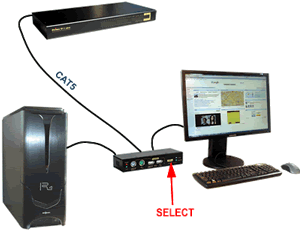 Note: RC-VPU provides a second attachment (CAB2067) allowing to share the keyboard, mouse and monitor with your local computer.
Note: RC-VPU provides a second attachment (CAB2067) allowing to share the keyboard, mouse and monitor with your local computer.
You can select between local computer and remote KVM switch by pushing a button on the front panel.
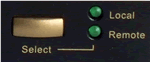
Cable Assemblies
 They integrate VGA, PS/2 and USB attachments. They must be bought separately according to the connection lengths of computers. These cables include the VGA, PS/2 and USB attachments. they are equipped with connectors that can plug to most popular computers.
They integrate VGA, PS/2 and USB attachments. They must be bought separately according to the connection lengths of computers. These cables include the VGA, PS/2 and USB attachments. they are equipped with connectors that can plug to most popular computers.
- KVM side : Only one HDB15-pin male connector for VGA, USB and PS/2 connections.
- Computer side : HDB15 male blue VGA connector, MiniDin6 purple PS/2 keyboard connector, and USB type A connector.
To connect a computer using the USB interface, just plug the USB connector. The mouse and keyboard are combined by the KVM into a single composite device that needs only one USB interface. Do not plug the purple PS/2 connector.
To connect a computer with PS/2 interfaces, plug the purple connector into the keyboard input, and the USB connector into the mouse input by using the green adapter supplied with the cable.
These cables are available in 1.8m, 3m, and 5m lengths.
Purchase Numbers: CAB2067-1.8M, CAB2067-3M, CAB2067-5M
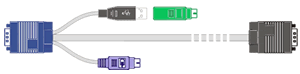
Technical Support
In case of problem contact:
email:
telephone: +33 1 45 90 62 70






